Supplying Vehicle License Plate Reading Solution to a Tunnel Tollgate
Provided license plate reading of high-speed vehicles, and 1year storage solution

Installation Place
“Munhak Tunnel” is a one of the three pay tunnels in Incheon, Korea, connecting Yeonsu-gu Cheonghak-dong with Nam-gu Hagik-dong.
Requests
“Munhak Engineering”, in charge of maintenance of the tunnel, wanted to record the vehicle license plate for those who passed the tollgate in high speed without paying and make them pay fines. They requested camera, illuminator and recorder solution, which can provide clear number plate image of high-speed vehicle even at night. Request was to be installed at 10 tollbooths and each recorder to keep the recorded video data over a year.
Result
WEBGATE successfully passed the customer’s readability test with IR illuminator built-in auto focus camera(DIRC-1080BL), 8-channel HD DVR(HD800H) and external storage(NVS04R). The test was executed during night time for diverse cars running over 80Km/h. The objective was to record those vehicles’ front and back license plate in 15fps/7fps@1080p, and the most important point was to be able to read it during the playback.
WEBGATE’s solution successfully passed all the tests with old/new license plates in all conditions which were tested. This was possible because of WEBGATE camera’s “Anti-Motion Blur” function which removes the blurring of fast moving object, and HD DVR’s “Step-Forward, Step-Reverse” playback which helps easy searching of recorded target image. Total 10 cameras with recorders were successfully installed and in operation now.
Until now, low-resolution analog camera solutions have been widely used for vehicle’s license plate reading and recognition, but from now on, HD-CCTV solution is expected to take over the position rapidly because it can provide more clear and detailed information to customers.
Upgrading WEBGATE’s DDNS Service
Full-scale service update to provide more convenient services
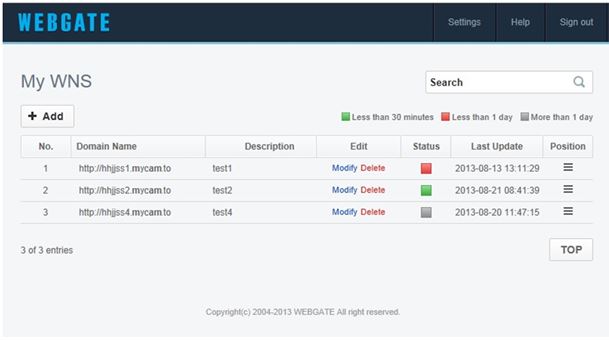
WNS(WEBGATE Naming Service) which has been providing DDNS service for IP camera, DVR products since 2004, is newly opened on August 23rd after server maintenance work on Aug 21st and 22nd.
To use old WNS service, customers needed to create an account on the PC, and its processes were somewhat complicated. On the other hand, new WNS 2.0 allowed account creation from product’s setting menu or smartphone, and its registration process became much convenient.
WNS 2.0 provides customers to check the operating condition of their registered products by accessing WEBGATE’s WNS server. When deleting a registered domain, old WNS service required asking WEBGATE for a deletion, but now, customer can directly delete their domain names by connecting the WNS service (www.mycam.to). Main features of WNS 2.0 can be summarized as follows.
-
Adopted responsive webpage technology which supporting diverse web browsers and mobile environment
-
Simple and intuitive user interfaces
-
User-friendly interface for easy registration, modification and deletion
Old WNS users can keep their ID and password without additional account creation, and already registered domain names are shown on the list after login to WNS server. In addition, to use WNS service, customers have to enable WRS(WEBGATE Registration Service) in advance at product’s setting menu.
How to Keep the Recorded Data Safely
by Using External Storage of Gigabit Ethernet Connection
When convenient stores or jewelry shops are attacked by intruders, thieves often inflict physical damage on DVR, as a result, the owners lose the recorded data. In case of security system, keeping the recorded video data is the most crucial, and WEBGATE can provide the countermeasure of these cases.
WEBGATE’s solution to prevent the data lost
NVS04R is a dedicated external storage equipment of WEBGATE DVR. Video data can be stored in NVS04R instead of DVR’s internal hard disks. External storages are normally connected by using USB or eSATA, but NVS04R uses Gigabit Ethernet and safely transmitting data in the Ethernet guaranteed distance (Max. 100m using CAT 5E, 6, 7 cable). External storage, NVS04R, can perform recording and playback as internal hard disks in the DVR.
Example of actual use
-
Do not install hard disks inside HD DVR.
-
NVS04R which is placed away from HD DVR is used to record video data
Each NVS04R can support up to 8TB, and max. 64TB can be supported by cascade connection.
-
Even HD DVR is damaged or stolen; NVS04R’s data are safely maintained
-
Recorded data can perform playback or backup operation by “Control Center” (CMS program) without DVR.
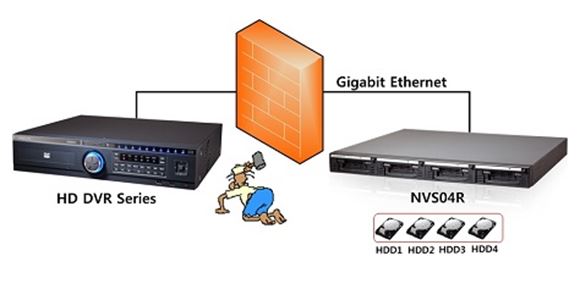
Vandal-Proof DVR using NVS04R